AI PDF Reader
What is the Best AI PDF Reader?
AI PDF Readers are now the standardized method by which users interact with and extract insights from PDF documents.
Compared to the past, the integration of AI with PDF tools streamlines the time-consuming process of combing through and analyzing lengthy PDF documents.
The continuation of AI becoming embedded in the consumer and enterprise workflow, an inevitable outcome, should improve productivity and operating efficiency across the board.
The time spent on performing repetitive, mind-numbing tasks—which constitutes a substantial proportion of the total work performed on a day-to-day basis—will soon be trimmed via automation.
Since most mundane, routine tasks can either be partially (or completely) automated, more time can be allocated towards the tasks deemed to matter, where strategic thinking and sound judgment are essential.
Therefore, we’ve compiled a comprehensive guide ranking the top AI PDF readers in the market, perceived to be the most optimized feature-wise.
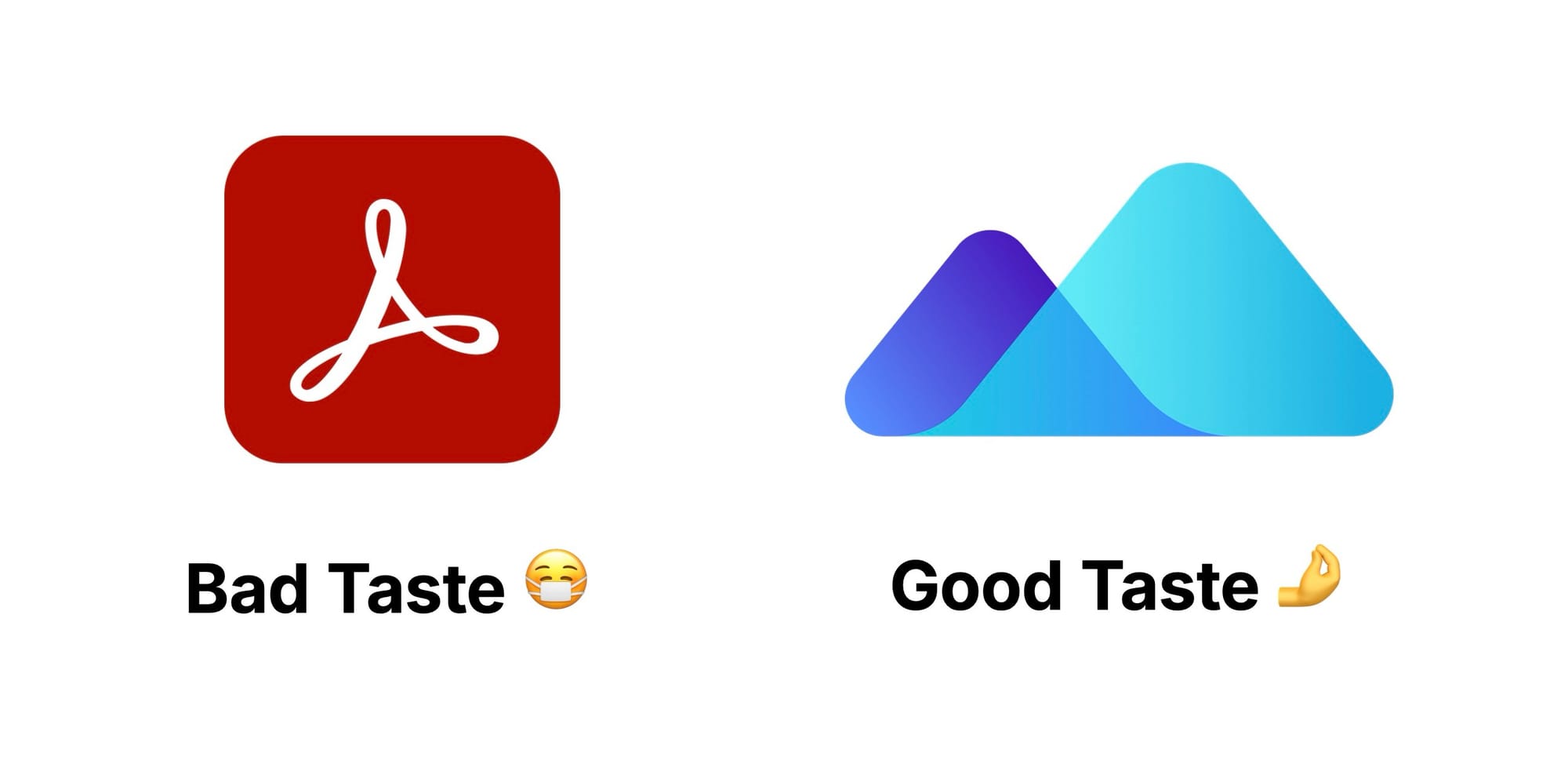
TL;DR
- Macro is the top AI PDF reader for conducting research in highly‑technical fields by a substantial margin, and relied upon by the leading investment banks, private equity firms, law firms and consultants.
- The best AI PDF readers, ranked from most optimal to least, are: (1) Macro, (2) NotebookLM, (3) Foxit PDF Editor+, (4) ChatPDF, and (5) Adobe Acrobat Reader (AI Assistant).
- Macro stands out from competing offerings by featuring a cohesive, intuitive user experience (UX) with in‑line citations for traceability, integrated with the cutting‑edge, state‑of‑the‑art foundational LLMs (OpenAI, Anthropic, Gemini).
- The most reliable AI PDF tools must be comprised of built‑in mechanisms for the user to audit the output, such as linked in‑line citations to mitigate the risk of LLM hallucinations, facilitating users to verify AI‑generated insights for accuracy validation.
Top AI PDF Readers: Technical Research Tool
AI PDF readers facilitate real-time interaction, enhance engagement with PDF documents, and accelerate the cadence at which users can conceptualize information at scale.
There is much uncertainty in the market at present, since the emergence of GenAI tools and the inevitable disruption risk spread widely across all domains.
The continued adoption of AI and integration into the workflow, at the consumer and enterprise level, is a secular shift, not a short-term trend, that will only continue to accelerate and soon become the norm, much earlier than most anticipate.
Since the commercial release of ChatGPT by OpenAI in the late-fall of 2022, a common misconception is that all AI-integrated PDF readers offer equivalent utility.
However, that particular assumption could not deviate further from the truth—no need to take our word for it, just test out Acrobat AI Assistant.
The top five AI PDF readers in 2025 are as follows:
Best AI PDF Reader: Comparative Matrix
The following table succinctly describes the core product features of each respective AI PDF tool and the coinciding pricing quoted on a per monthly basis:
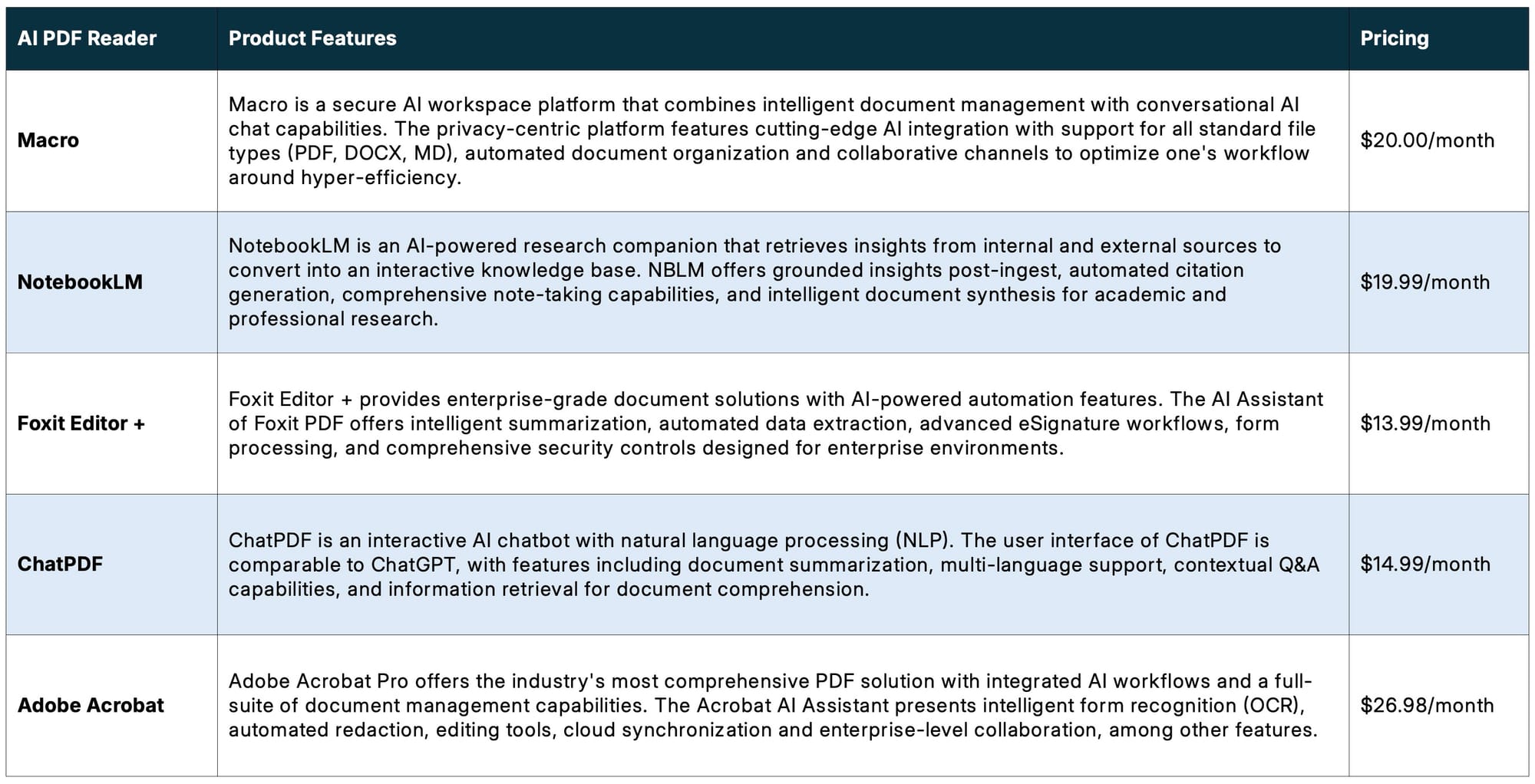
How to Select the Best AI-Powered PDF Reader
The criterion by which our rankings were determined is centered on factual accuracy, since reliable output is a necessity for AI to be integrated into one’s workflow.
LLMs—or "Large Language Models"—are inherently flawed, which is mainly attributable to the fact that LLMs are stochastic with innate bias embedded in the pre-training data set (i.e. the output is probabilistic and directly tied to the quality of the underlying data).
The term “hallucination” refers to the common occurrence, whereby LLMs generate content that is factually inaccurate (or completely nonsensical), yet the misinformed insight is presented to the user in a punctual, authoritative manner.
Citations can compound the issue at hand even further, wherein misled users accept LLM-generated output as factual without verifying the source, which can be a costly error at times.
The mere inclusion of citations on any given GenAI tool should not suffice on the subject of reliability of AI-generated output and frequently creates a false sense of self-sufficiency.
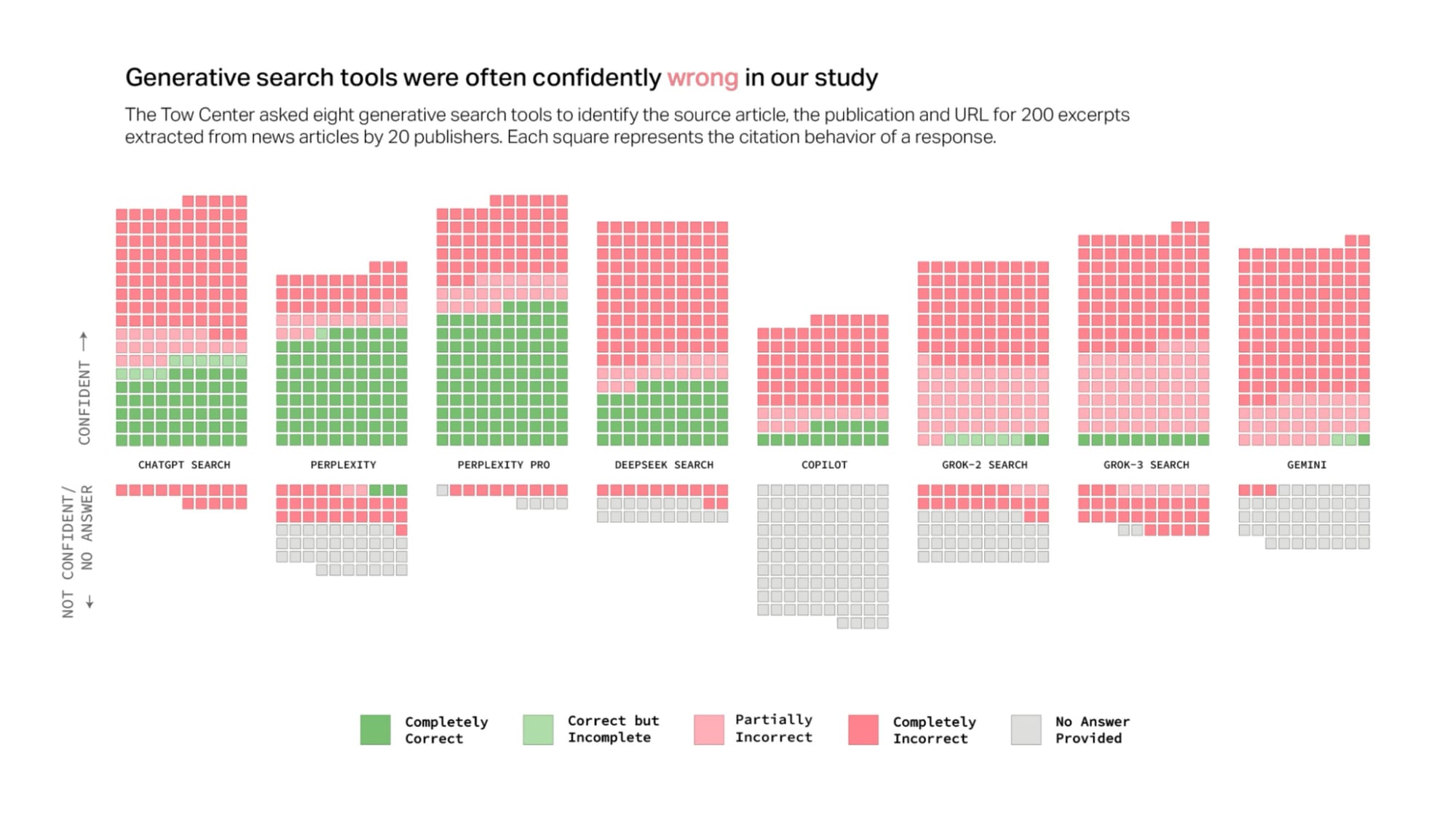
LLMs can neither contextualize the entirety of a given circumstance nor comprehend all of the moving pieces, and frequently extrapolate assumptions unnecessarily.
The shortcomings of LLMs become even more apparent for complex, domain-specific queries because the nuances inherent to the situation are seldom recognized.
The most reliable AI PDF reader should, therefore, not only state the collective citations but embed the source via in-text citations for traceability (i.e., audit trail).
Once clicked upon, the in-line citation should navigate to the source material, for the user to discern the multi-step reasoning that coincides with the output (and verify the validity of the insight).
In effect, the enhanced auditability contributes towards a more deterministic output, since a positive feedback loop is created, wherein the user can validate the merit, or lack thereof, of each insight (“trust but verify”).
GenAI systems must be designed to incorporate human intelligence and judgment into the loop because human agency bridges the gap between augmenting one’s capabilities via LLMs, inclusive of handling domain-specific “edge cases,” and the mistake of reliance on LLM-generated insights, taken at face value.
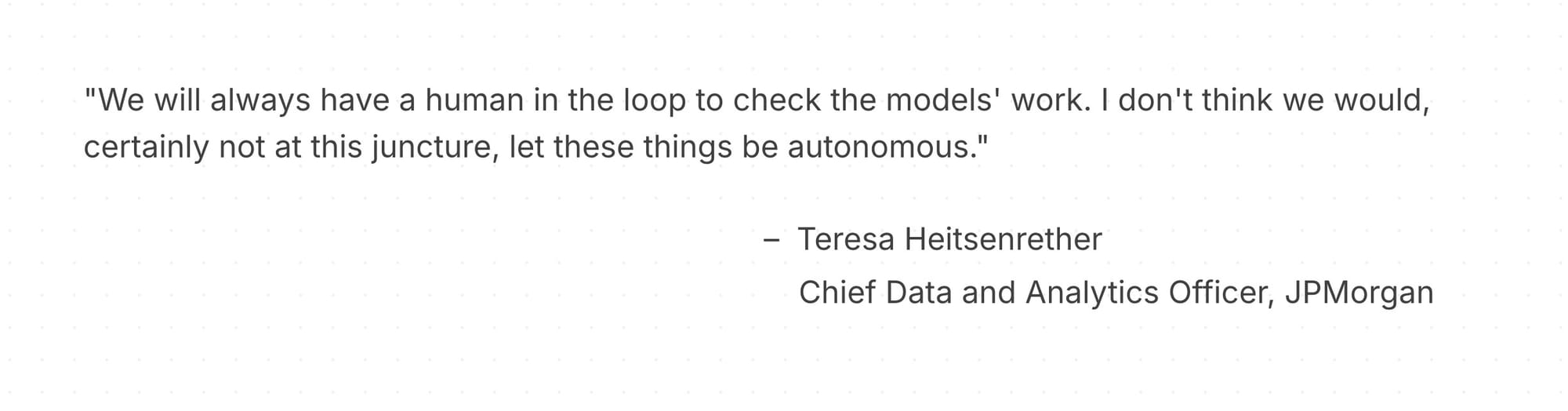
1. Macro: AI-Powered PDF Reader
Macro is the industry-standard AI PDF reader, seamlessly integrating information extracted from internal and external documents, while ensuring accuracy via traceability and in-line citations.
The concept of "traceability" is a fundamental attribute of Macro, built to stitch the inefficient breakpoints encountered in one's workflow and trim the friction that disrupts productivity—all within one unified platform.
Founded in 2021, Macro—formerly CoParse—is on route to become the most cohesive, multi-modal intelligent document management platform in the market, backed by a16z, BoxGroup, and Craft Ventures, among others.
The core architecture of Macro is oriented around the extraction and ingestion of content from internal and external documents, with native support for standard file types (PDF, DOCX, MD).
Unlike most PDF tools in the market, Macro is an AI-native document management platform.
Therefore, the integration of AI is deeply rooted in Macro, and each feature has been continuously refined in tandem with emerging industry developments.
On that note, a marginal improvement in productivity is not enough, at least from our perspective.
But rather, Macro was established to become the most reliable, intelligent document management workspace that meets the highest standard in information retrieval and the generation of reliable, grounded insights on a consistent basis.
The embedding of AI as an intelligence layer onto any given productivity platform normally coincides with “clunkiness,” i.e., Notion, the all-in-one platform for unnecessary tools, features, and integrations that most users have no need for.
Of course, there can be exceptions to the rule, such as Macro, which features a modern, intuitive user interface, with built-in editors that support each standard file type, integrated with a conversational chat interface.
Of particular note, the output of Macro contains linked sources to ensure each citation is traceable, because the "margin of safety" is the time spent verifying the output.
Macro AI PDF Reader In-Line Citations | Source: ADBE 10-Q
The in-line source linking for traceability constitutes an integral component of Macro, in which each statement is stitched back to the source material for the sake of auditability.
Clicking the AI Chat feature opens up the side panel, where questions can be efficiently answered, with the option to select the structured output or seamlessly transition to the built-in markdown editor with the auto-generated notes.
Citations are auto-generated and converted into embedded files, which can be referenced and clicked on to open the side panel.
In short, the less scrolling, the fewer tabs open, and the less context switching—the better off one will be from a productivity standpoint.
Likewise, the easier the output from an LLM can be traced to the source material using linked in-line citations, the more efficient the process of auditing the output to confirm the merit (or lack thereof) of each insight becomes.
The reasoning-based LLMs tend to generate higher-quality, grounded insights if given more directional input via prompt optimization and the selection of fewer, yet reliable sources to retrieve information from.
Historically, countless hours were spent combing through lengthy documents, such as market research reports, financial filings (SEC EDGAR), and legal contracts by investment bankers, consultants, investors, and lawyers.
With that said, the objective of Macro is for our users to complete a week's worth of work in a matter of a day.
However, a set of tasks can be "done" or "done right," and our preference is the latter.
Of course, the standard by which the bar is set is contingent on the individual (and unique circumstances), but settling for mediocrity is not right.
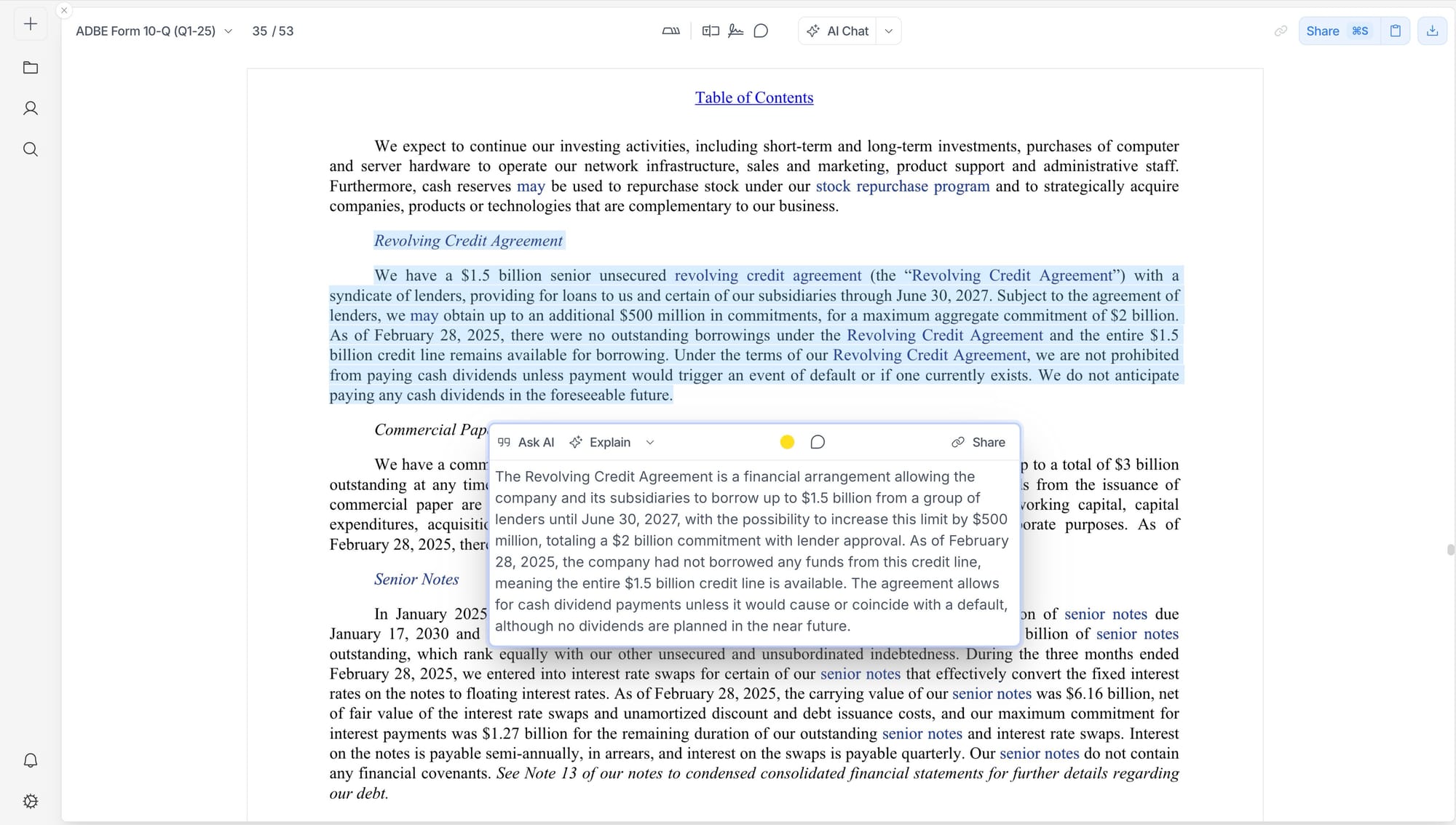
Macro has emerged as the privacy-centric, secure document management platform of choice for top investment banks, private equity firms, and law firms to organize, retrieve, and analyze information from documents—not to mention, Macro routinely undergoes periodic audits for compliance with the highest standards for safeguarding user privacy and data security (SOC II Type 2, ISO 27001).
Macro’s AI PDF reader is integrated with state-of-the-art foundational LLMs, including the latest models by OpenAI, Anthropic, and Gemini—with whom Macro maintains Zero Data Retention (ZDR) agreements for enterprise-grade security and compliance with user data privacy guidelines.
The optimization of one’s performance on the job and improving throughput, or workflow efficiency, is directly tied to the removal of friction.
The removal of friction, or points of inefficiencies that disrupt one's "flow state," is thereby the pressing matter that Macro set out to solve, and the enterprise clients that trust Macro should speak for itself.
Therefore, working professionals at top institutions advising clients on high-stakes deal mandates opt to use Macro, entirely at their discretion, in lieu of competing product offerings.
Why? Figure that one out for yourself.
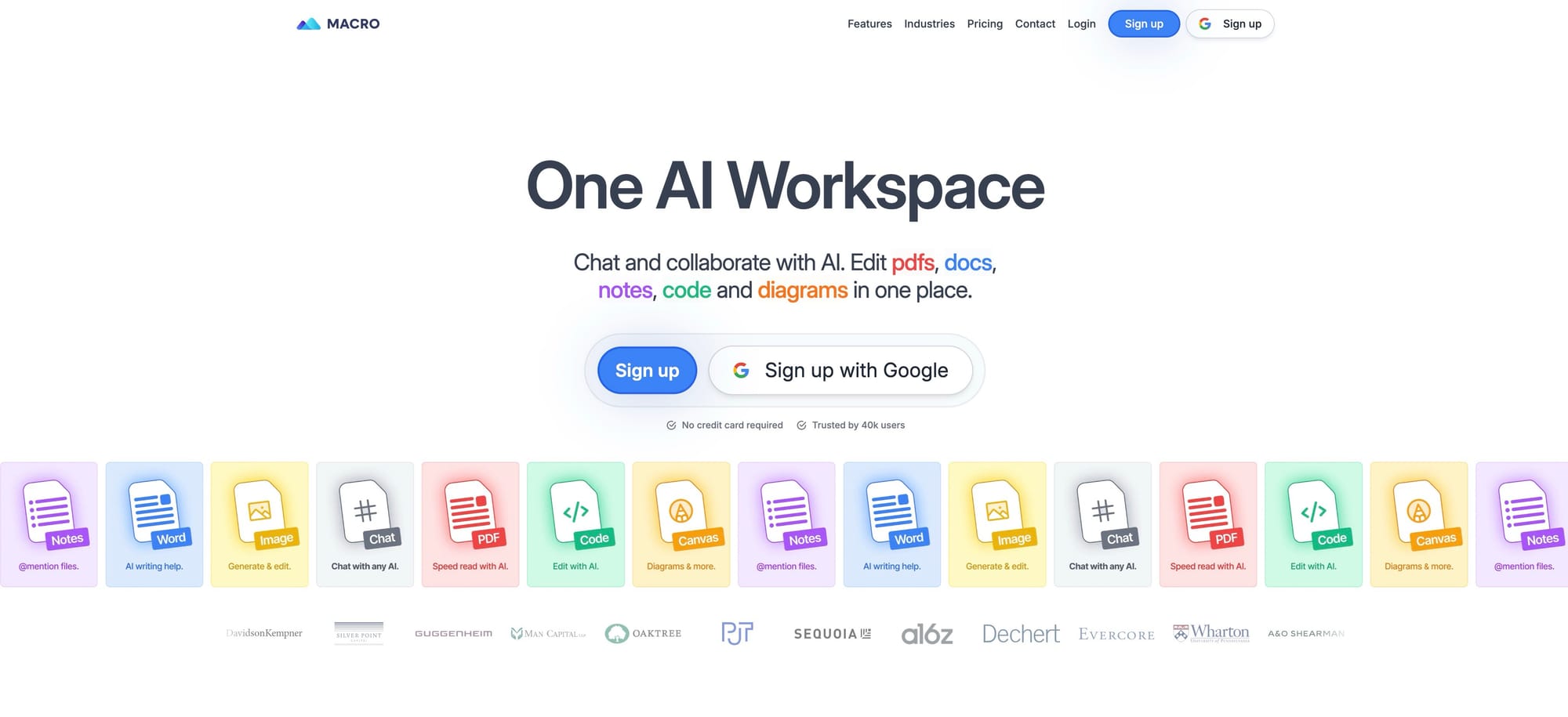
2. NotebookLM: AI Research Companion (Google Gemini)
NotebookLM is an AI-powered research assistant developed by Google Labs, where the output is grounded in the information extracted from the sources connected to the platform.
2025 marked the break-out year for NotebookLM in terms of obtaining market traction and widespread recognition, as adoption picked up substantially, particularly among university students, academic researchers, and professionals.
NotebookLM, a personalized research companion integrated with internal and external sources, offers users the option to convert textual insights distilled from documents into multi-modal content.
- Audio Overviews (AI-Generated Podcasts)
- Structured Treemaps
- Study Guides
- Video Overviews (AI-Generated Videos)
Unique to NotebookLM, the AI tool extracts insights and connects patterns among the selected sources, with the trade-off being: the generated content deliberately remains close to the information explicitly stated in the sources.
NotebookLM is one of the most promising GenAI projects in the market, and by far one of the best AI research tools to chat with PDFs, at scale.
The in-line citations of NotebookLM are one of the stand-out features that met a need in the market by consumers, akin to Macro, since the sources tied to each insight can be audited.
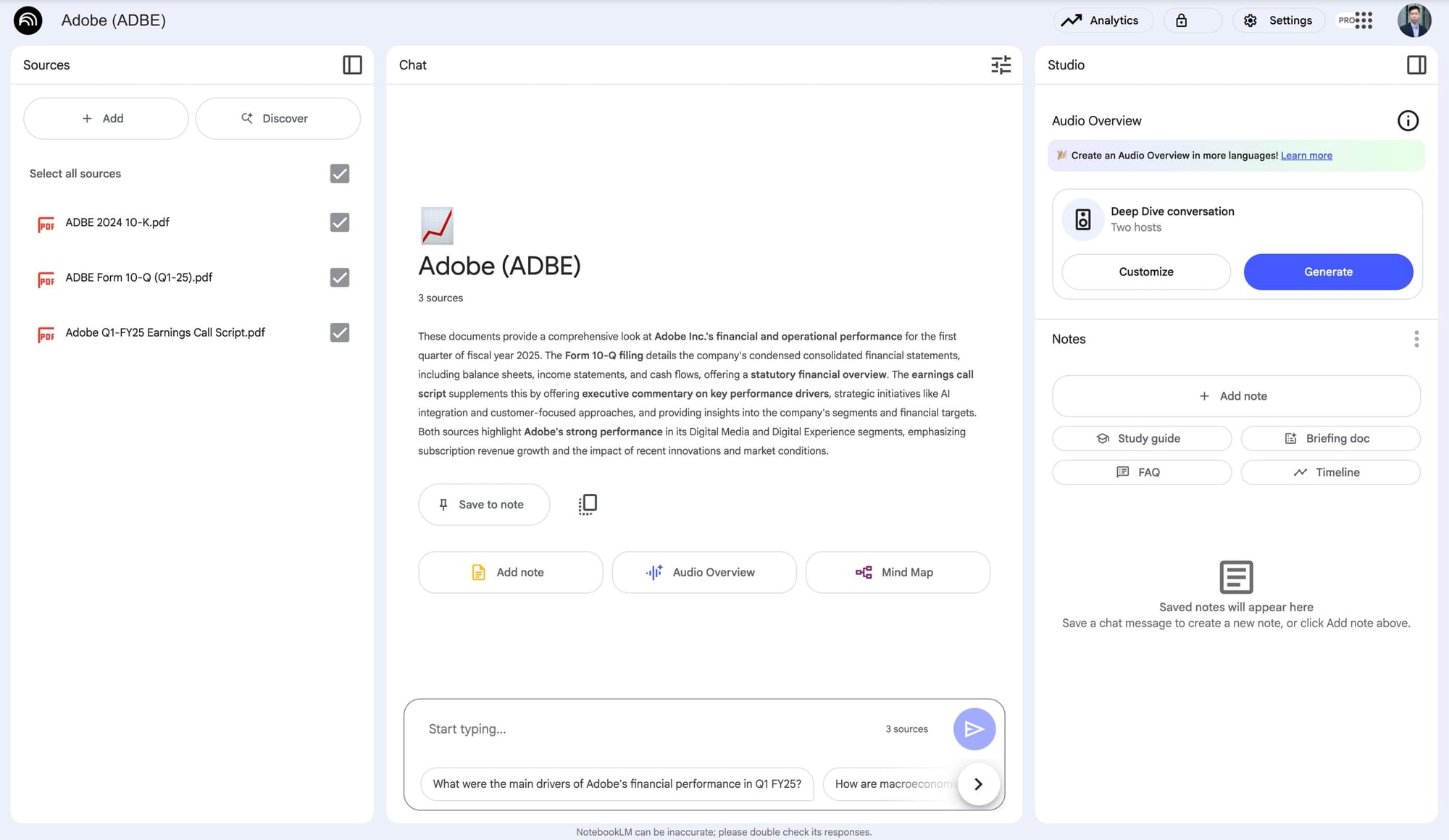
However, one drawback to the in-line citation structure of NotebookLM is that there is no built-in PDF viewer, contrary to Macro, which can reference tables, charts, and diagrams as displayed on the uploaded PDFs.
The rendering of the extracted text, including tabular data and formulas, comes out in raw LaTeX format.
The income statement and revenue growth data of Adobe (ADBE) are formatted in tabular data in the 10-Q filing, for instance, but clicking the in-line citation displays raw text, not a structured table.
Since the tabular data was extracted into text, and not formatted into markdown (or JSON), the raw text is less intuitive for purposes of auditing, which not only reduces the traceability on the user side, but also the reasoning capabilities of Gemini.
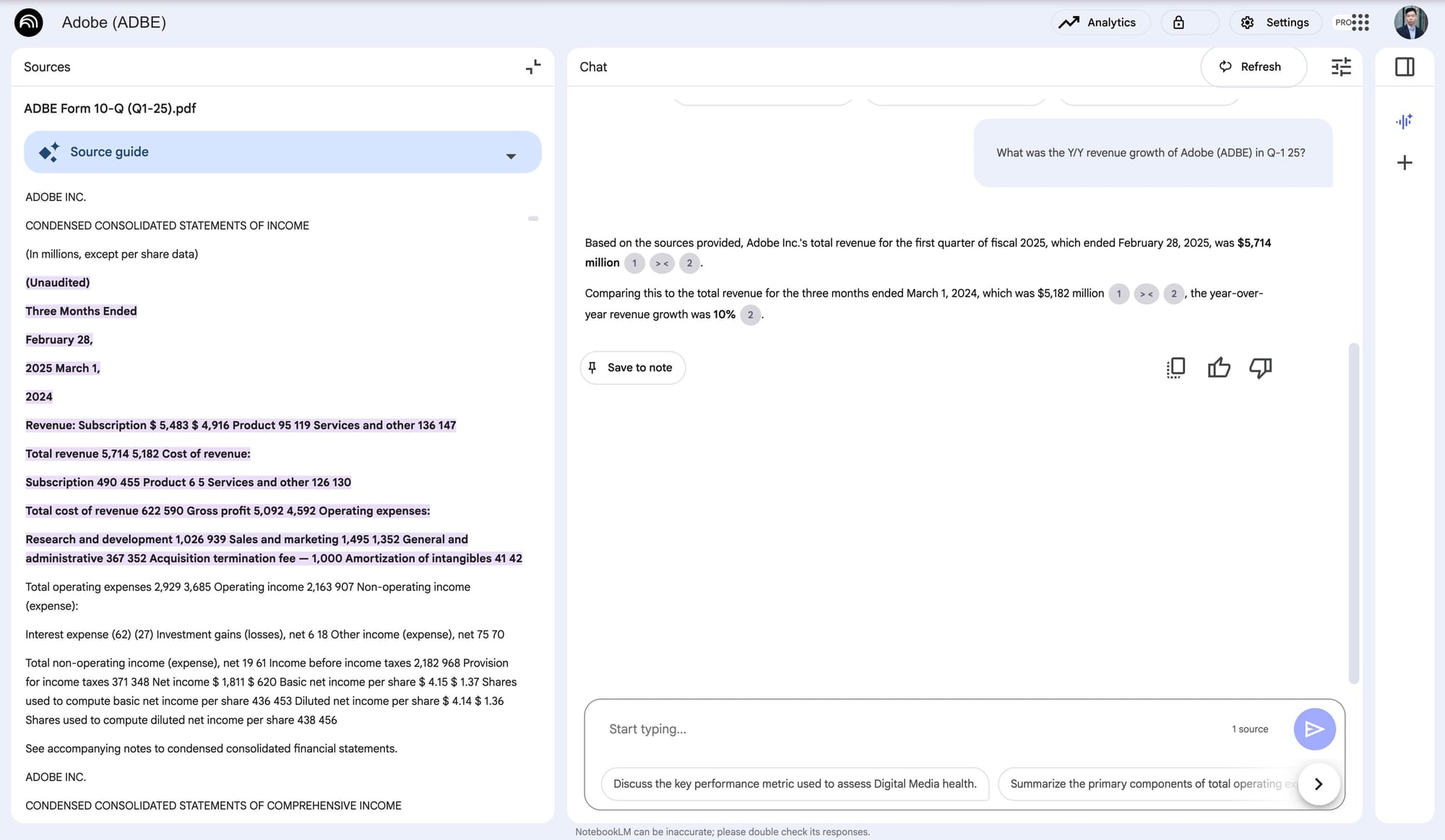
The underlying LLM of NotebookLM was recently upgraded to Gemini 2.5 Flash, which is technically a reasoning-based model, yet more recognized for its speed and extended token limit, in comparison to Gemini 2.5 Pro.
The limitation of a seemingly infinite context window is the risk of information overload, from which the trade-off between broader scope and depth of insights must be balanced.
The consistent, quality performance of NotebookLM for interacting with documents (PDFs) is more connected to Gemini 2.5 Flash and the system prompt, which is focused on grounded insights, above all else.
Side note, Macro offers the option to chat with PDFs using Gemini 2.5 Pro, one of the leading frontier LLMs, alongside Anthropic (Claude) and OpenAI.
The upper parameter in the depth of insights is essentially "capped" by the cumulative information in the user-selected internal and external sources and refrains from straying too far from the source documents, for the sake of generating more grounded insights.
Considering the information is distilled from the sources uploaded onto the NotebookLM platform, from which the retrieval mechanism and depth of insights are a direct byproduct, the quantity and quality of the sources selected ultimately dictate the output quality ("garbage in, garbage out").
The optionality to select internal and external sources, and guide the output requires constantly reiterating the prompt (and instructions) to steer the conversation in the right direction.
NotebookLM still remains one of the most accurate, reliable AI-integrated PDF readers with the capability to chat with multiple documents at once.
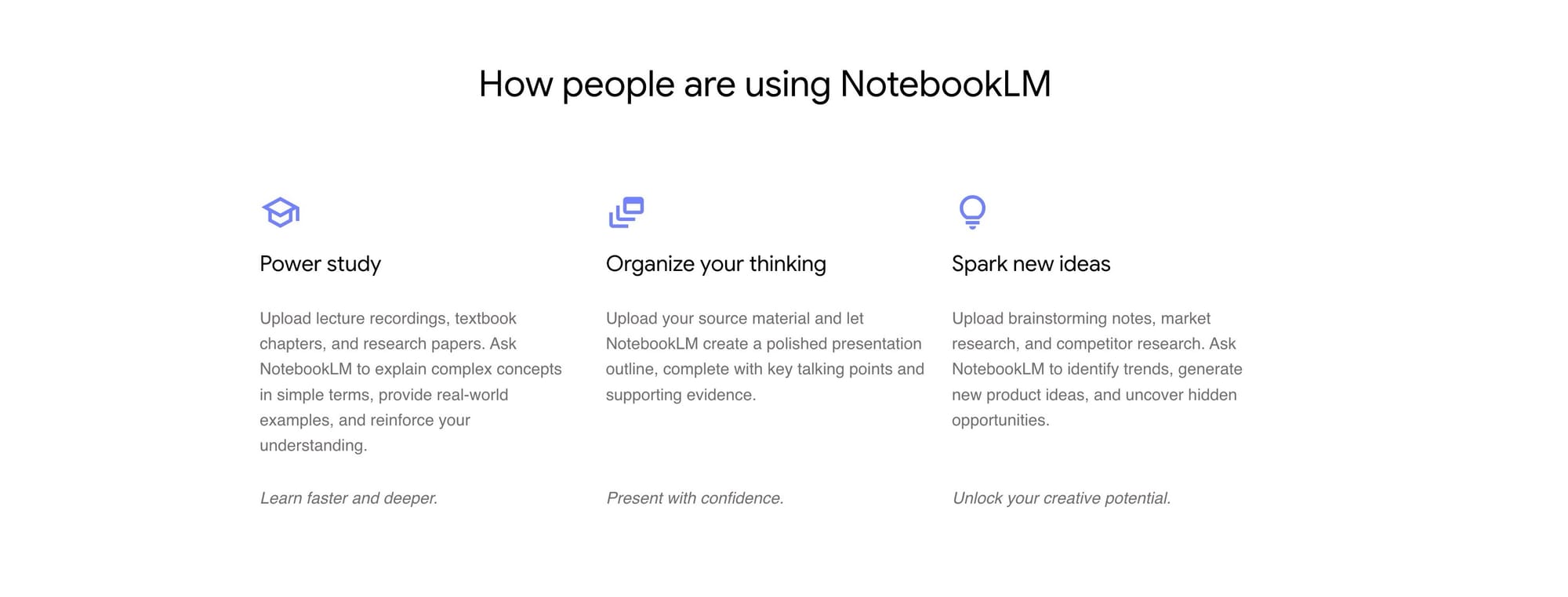
The most common criticism of NotebookLM is the limited in-context learning, from which the output excludes much of the chat history unless manually saved.
Since the cache is outright cleared post-session, a manual note containing the text must be saved and inserted as a source.
Conversely, users can manually insert text into an editor such as Google Docs (or export to PDF via a different editor), and then upload the document as a source, which can be a bit cumbersome and disrupt one’s workflow.
But, in all fairness, the use-case of NotebookLM is not meant to be a conversational chatbot with the user. The criticism is thus a function of a misalignment in user intent and product concept.
The rationale for the exclusion of the user chat history is relatively straightforward, since the user-input queries and chat history frequently contain off-topic material, which could perhaps skew the output if included, and thus excluding the chat history is the risk-averse decision, a reasonable call by the developers at Google.
There are two pricing plans for NotebookLM:
- NotebookLM: The standard plan is free for individual consumers and offers features that should meet the needs of most consumers, such as the option to upload multiple sources, create one-click summaries, generate Audio Overviews, and the chat interface to interact with documents (PDFs).
- NotebookLM Plus: The paid plan, offered via the Google One AI Premium subscription service, is priced at $19.99 per month. The premium plan contains all features in the standard plan but 5x more Audio Overviews, separate notebooks and sources, with more customization for style, output length, and privacy measures.
Note: The prices quoted are on a monthly basis for individual consumers as of June 2025 and are subject to change. Please verify the pricing on each provider’s site for the latest, most up-to-date pricing data.
The statement that the product features of Macro appeal to a certain subset of users who seek to optimize their workflow efficiency and allocate their time to extract as much value as possible on a per-minute basis would thus not be a far-fetched assumption.
One must recognize NotebookLM is a research-based, content-generation platform across distinct modalities.
Clearly, Google and the NotebookLM project have ambitions that reach far beyond the traditional “chat with documents” interface.
The common theme across all of the mentioned modalities is the emphasis on developing content with "creativity" and "engagement" in the output, which does not necessarily coincide with workflow efficiency.
However, AI-generated automated podcasts and digital media are not everyone’s cup of tea, irrespective of the fact that knowledge work can extend far beyond standard information retrieval and text generation.
Sometimes, pen and paper can be preferable in lieu of other mediums to write, similar to how Macro could perhaps be the optimal choice for the task of reading and asking questions to PDFs using AI.
In comparison to NotebookLM, Macro is far more document-oriented and built around hyper-efficiency (and 90-minute podcasts are quite unlikely to be part of a platform oriented around said objective).
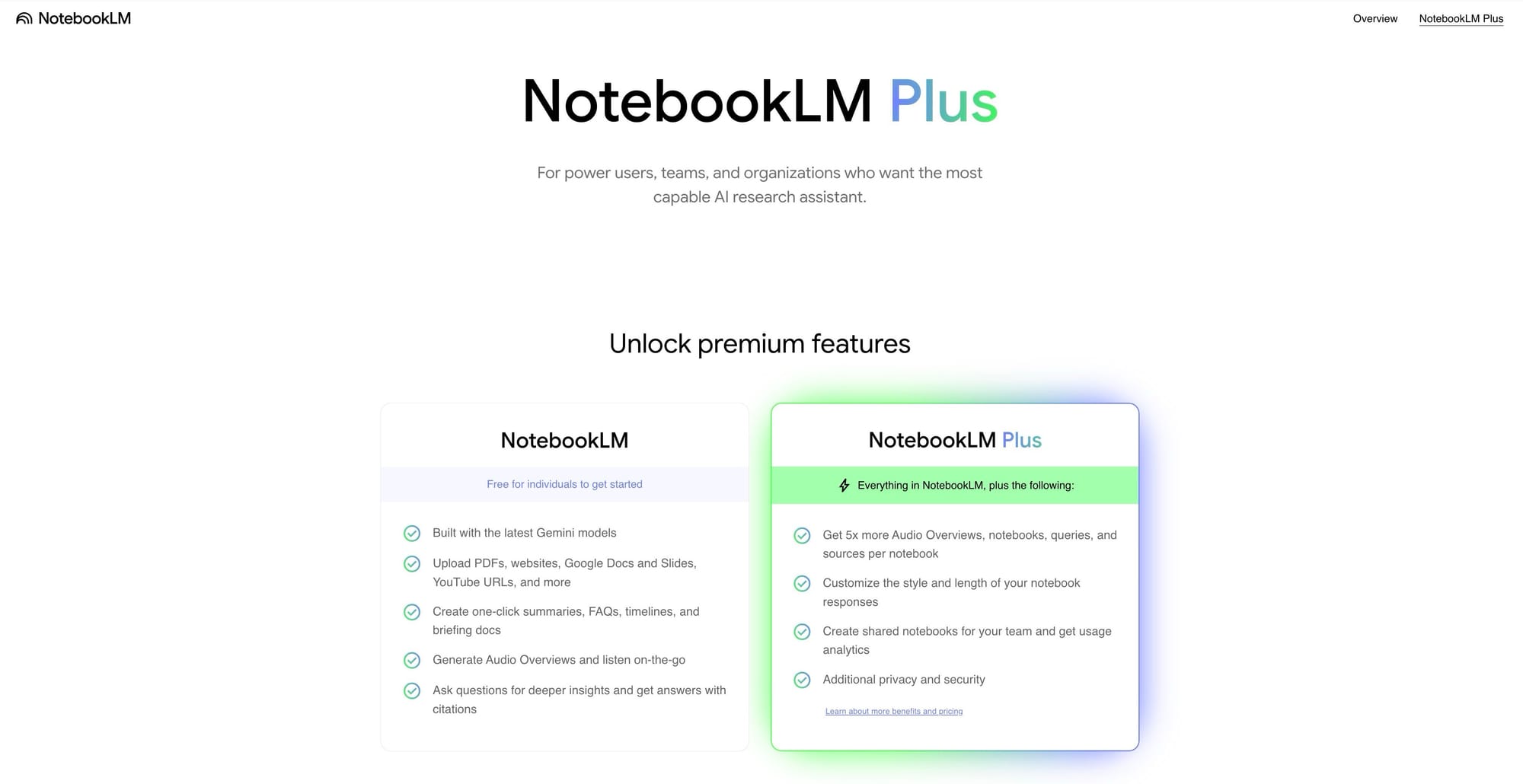
3. ChatPDF: ChatGPT for PDF Analysis
ChatPDF is an AI PDF reader with ChatGPT-style intelligence, purpose-built for smarter document understanding with multilingual support.
ChatPDF, on paper, facilitates easier comprehension of PDF documents by enabling users to ask questions to receive instant answers with linked citations.
The customer base (and target end market) seems to be predominantly undergraduate and graduate students, with a subset of academic researchers.
ChatPDF has a conversational interface, comparable to ChatGPT, except seemingly less intelligent.
The 10-K, 10-Q, and earnings transcript of Adobe (ADBE) were uploaded to the platform, which required an unreasonable amount of time to process—but ChatPDF seemed quite ecstatic to generate sub-par responses.
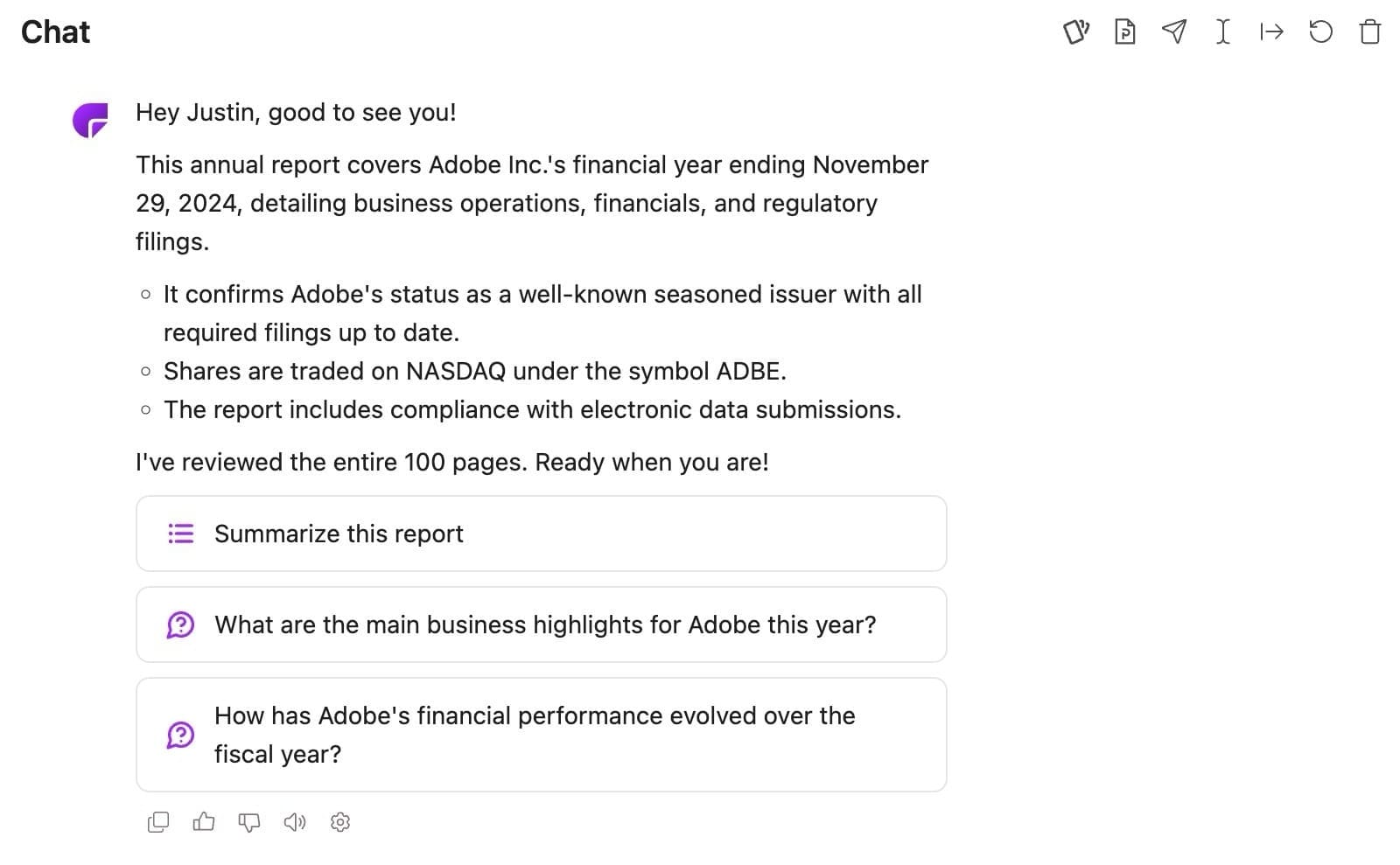
In high-stakes circumstances, clear and direct communication is preferable, not flattery or unnecessary remarks (or certainly not sycophancy, albeit that is more of a pressing matter for OpenAI).
The initial search query input for Adobe's 10-K stated:
"How did Adobe's business segments perform in 2024 relative to prior periods?"
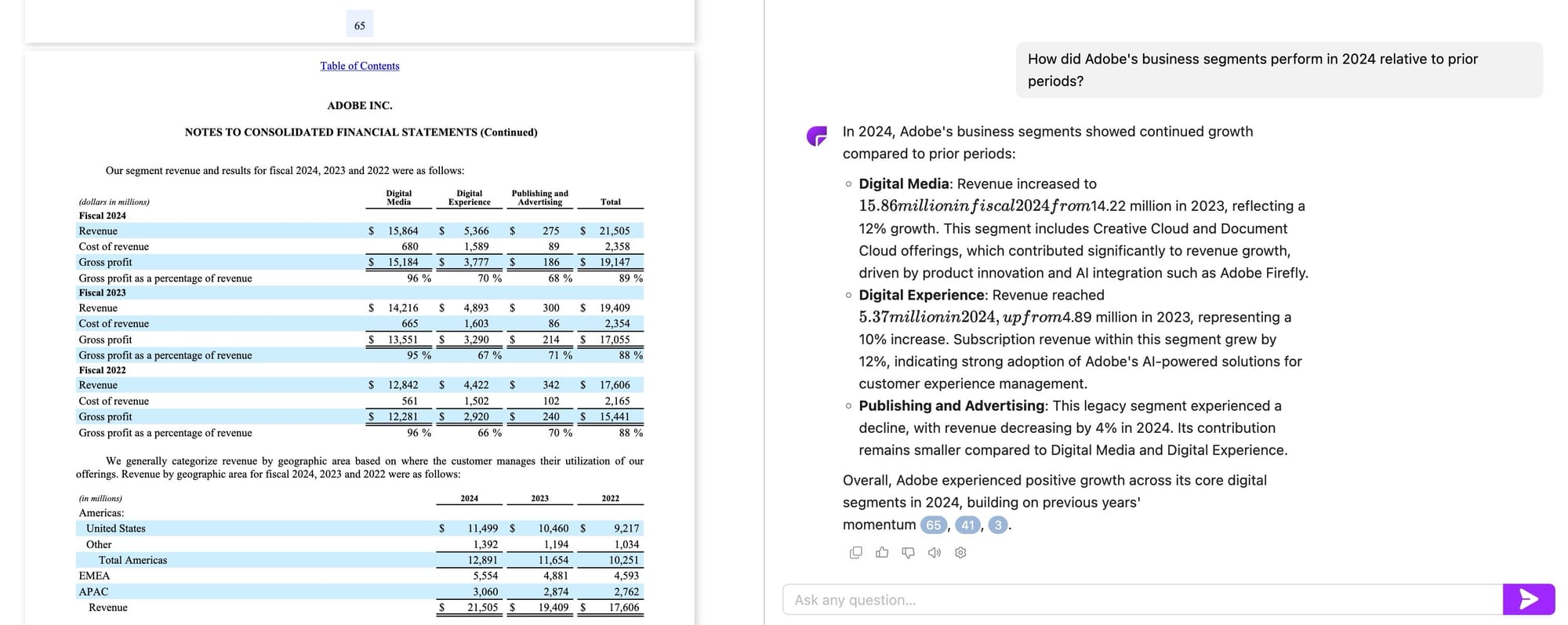
From an initial glance, the units for the monetary figures are inaccurate because Adobe’s net revenue in the Digital Media segment was $15.86 billion and $14.22 billion in 2024 and 2023, respectively.
Therefore, the per-segment revenue figures are off by a couple of decimal points—or three to be exact—which most, if not all, would agree is a material difference.
Citations should not be treated as proof of factual accuracy, as mentioned earlier—case in point: the citations of ChatPDF only proved the inaccuracy of the insights.
ChatPDF has linked citations, but the user interface is somehow not too easy to navigate. The friction stems from the cursor constantly switching between the select (i.e., screen capture) and click mode.
On the subject of optimizing the user interface (UI), most start to recognize the time and effort put in to craft the optimal user experience and smoothest interface.
The products that truly create an immersive experience, unexpectedly, allocate a significant amount of time to improving seemingly menial product components and features.
The quality of a particular product on the engineering side is often subtle, where users might not appreciate the thoughtfulness and deliberate decision-making around the product design and refined details until the features are missing.
The sections highlighted by ChatPDF seldom contained the entirety of the source material necessary to validate the output, creating the necessity to manually comb through the filing, which sort of defeats the purpose of linked citations.
The feature to chat with multiple documents in parallel is one of ChatPDF's core functionalities, where the system can contextualize the files uploaded to a folder.
However, ChatPDF struggles to handle rudimentary questions on even one PDF—let alone, understand the interconnectivity between multiple documents (and file types).
The next couple of queries input onto the ChatPDF platform were open-ended, yet rather basic questions pertaining to the underlying drivers of Adobe's revenue growth and ARR trajectory.
Like earlier, the LaTeX rendering on the ChatPDF platform is in need of improvement, but fixing that issue is much easier said than done.
For instance, the commentary surrounding the growth in the Digital Media segment was illegible, and the generated text blended the net revenue recognized under U.S. GAAP and annual recurring revenue (ARR).
The citations made incorrect assumptions, such as the AI initiatives of Adobe being the main driver of recent ARR growth but the source documentation (10-K) only stated that AI could be a potential growth driver on a forward-looking basis.
The issue here is: no section of the uploaded 10-K even implied that the historical growth was attributable to Adobe's AI features (i.e., most of Adobe's AI integrations were still in beta and not monetized in FY-24).
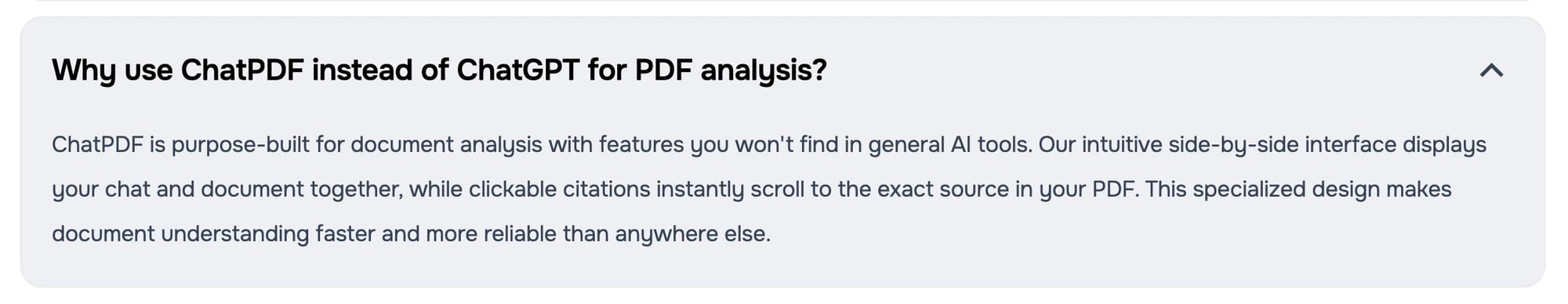
Great question—the sub-par, unreliable quality in the responses by ChatPDF, aside from the text rendering perhaps, is most likely attributable to the underlying LLM.
Based on the ChatPDF's FAQ section, the underlying LLM is GPT-4o and GPT-4o-mini, with dynamic routing implied to be part of the system, i.e., the model selected automatically switches to the optimal choice upon understanding the user-input query.
But GPT-4o (or "omni") was released by OpenAI in May 2024, while GPT-4o-mini was released in July 2024—both of which are the default models used in the free version of ChatGPT.
Given the pace at which LLMs are improving, particularly the reasoning models, access to the latest LLMs is integral, which ChatPDF does not seem to offer, to the best of our knowledge.
The side-by-side interface is gradually becoming the industry-wide norm, as a matter of fact, and in-line citations that scroll to the page containing the source material is a feature that might not be standardized in the industry yet but is starting to gain more traction.
Instead, footnotes, or citations placed at the bottom, remain the most frequent method to cite sources, which are near impossible (and far less convenient) to trace down the source material to confirm the validity of the insight.
The accuracy of each citation, whereby the reasoning underpinning the insights can be easily verified, is the factor of utmost importance, to continuously reiterate.
ChatPDF, evidently, recognizes the necessity of linked citations, yet the disconnect between the linked citations and the inconsistencies in the output quality should raise some concerns.
There is no price tag that one can place on the quality of their work, whether in a professional setting, academia, or for personal use cases.
ChatPDF is offered under two pricing plans:
- Free Plan: ChatPDF offers a free plan, where users can chat with a maximum of two PDFs per day.
- Plus Plan: ChatPDF Plus plan with the "High Quality Model" is priced at $14.99 per month, while the yearly plan is priced at $7.58 per month, which is roughly a 50% discount.
But "talk is cheap", alike ChatPDF, so sign up for ChatPDF and then subscribe to Macro post-verification that our platform is on a different tier.
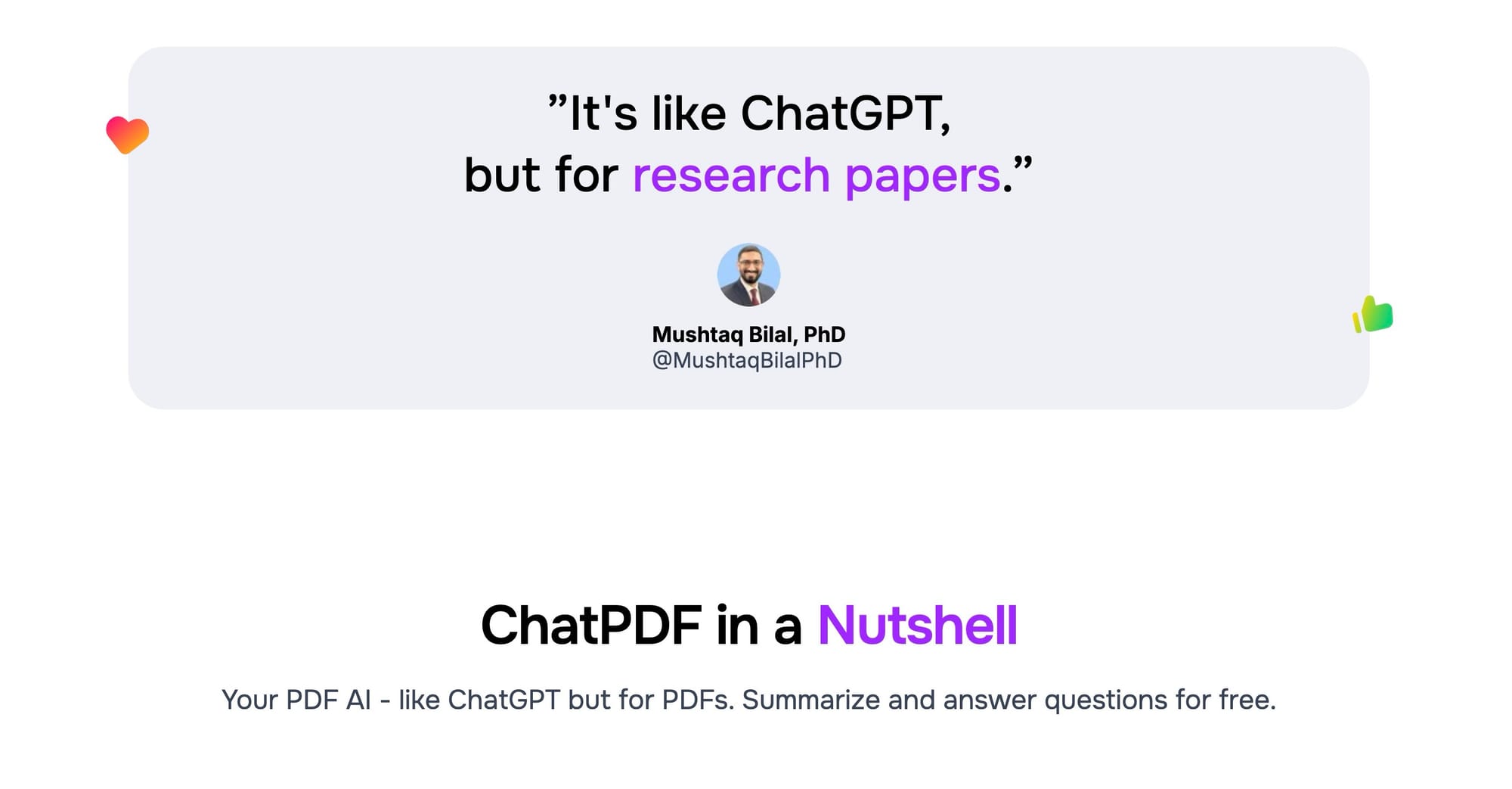
Frankly, ChatPDF felt like the Temu version of ChatGPT in a nutshell.
The most positive attribute of ChatPDF is the pricing (and the 50% follow-up discount offered via email).
But if the use-case of a PDF reader is tied to one's performance on the job or in academia, the quality and reliability of the tool should matter most, not pricing.
Generally speaking, if a product's main selling point seems to be affordability (or offering a free plan), there normally is a reason, barring unusual circumstances.
By opting to choose a suboptimal tool, you would be doing a disfavor to yourself, your career, and your employer, for the mere benefit of discounted pricing.
ChatPDF offers some other features, aside from the chat interface, such as the option to export the chat log as a text file, PowerPoint slides, and flashcards.
Unfortunately, the PowerPoint deck does not seem to abide by any sort of logical hierarchy (and one could easily make the case that editing the file offsets the marginal benefit of an auto-generated PowerPoint).
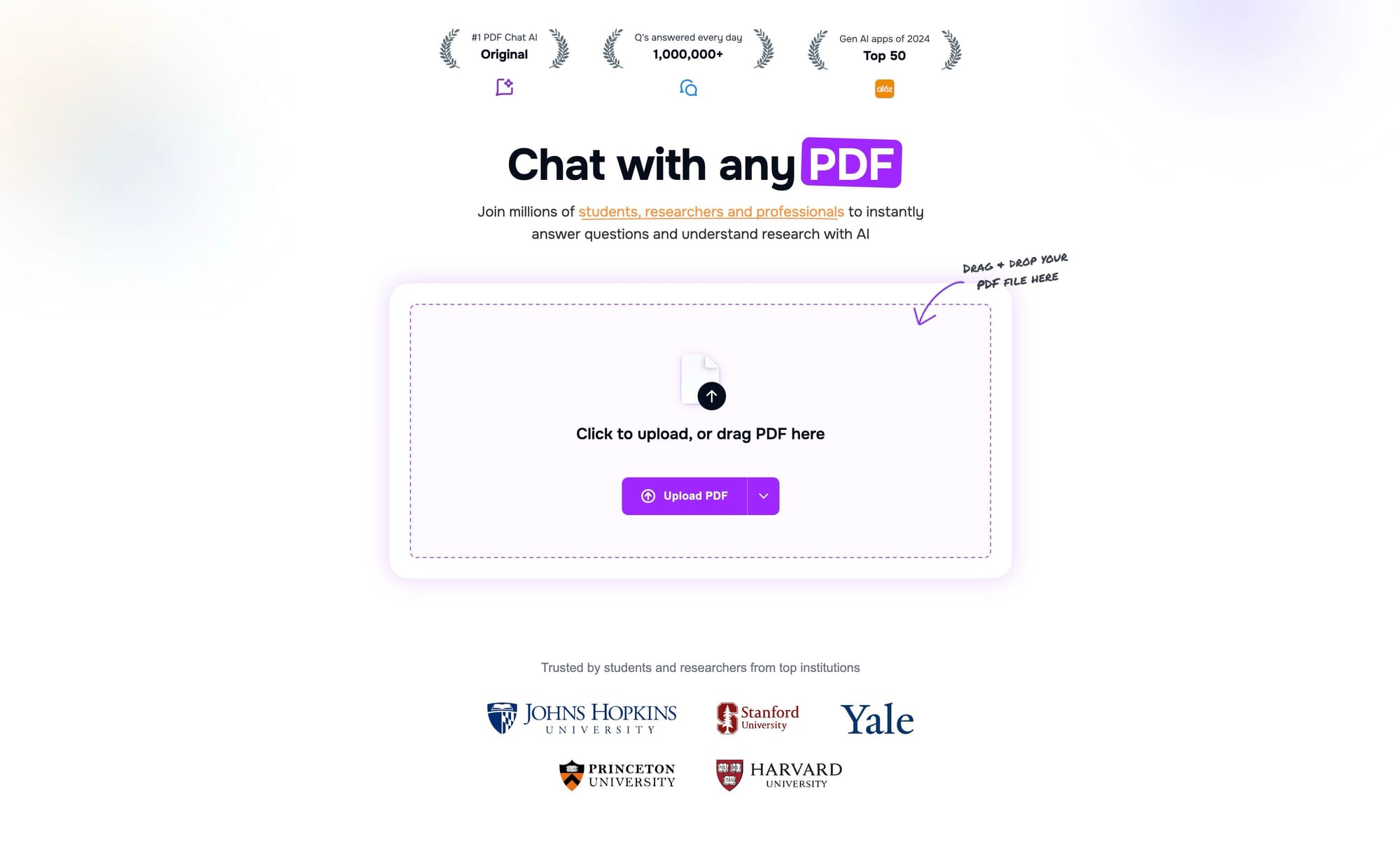
4. Foxit PDF Editor Pro+: Intelligent AI Assistant
Foxit is an established software company, specializing in PDFs, and widely recognized for its clean, easy-to-use interface, particularly for PDF markup.
The Foxit PDF Editor features a user-friendly, lightweight interface, and currently stands as one of the most widely used PDF markup tools in the market, considered by many to be a cost-effective, better alternative to Adobe Acrobat.
For a multitude of reasons, the Foxit PDF Editor Pro is perceived as one of the best tools for standard PDF markup, such as eSignatures, annotations, and form filling.
In short, the prime appeal of Foxit was the simplicity of the layout and ease of use, where any user can easily complete a task, such as signing a contract on a secure platform.
Foxit PDF Editor Pro+, on the other hand, is the recently integrated AI document intelligence layer—which from our perspective, should be peeled off.
There is no question that Foxit PDF Editor is a reliable PDF markup solution that deserves much recognition—however, with that being said: not all tools need to be “intelligent” with AI integrations.
Broadly speaking, the existing customer base of Foxit expects standard PDF editing and markup features that work, right out of the box.
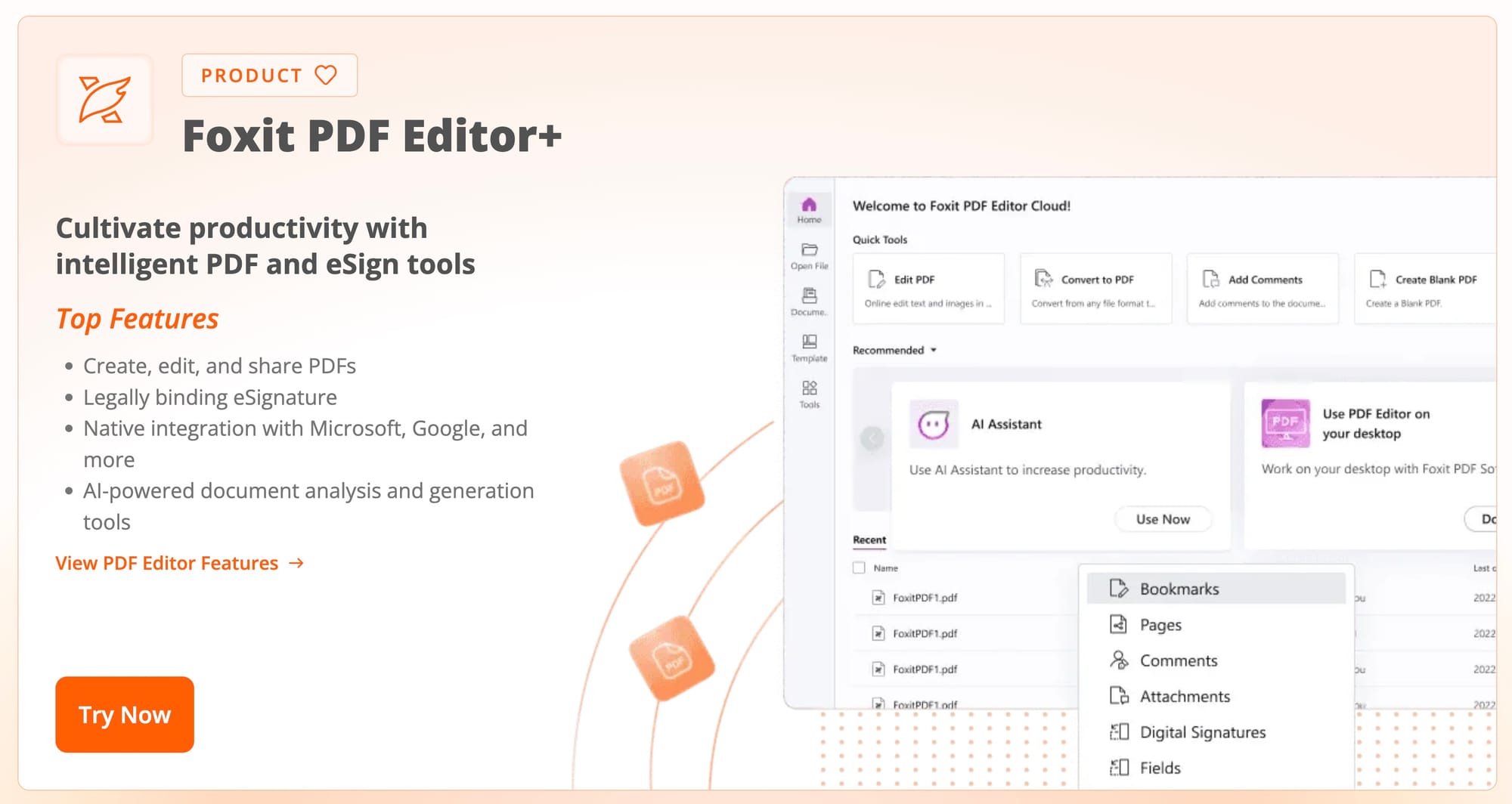
The Foxit AI User Guidelines state the following disclaimer:
“Do not use Foxit’s AI solutions to replace medical, legal, financial, or other kinds of professional expertise.”
Our personal recommendation is to not use the AI embedded in the Foxit PDF Editor+ at all, because the $4.99 AI integration is overpriced by approximately $4.99.
The decision to offer the Foxit PDF AI Assistant as an optional add-on is, unfortunately, commendable, since software vendors nowadays resort to integrating unneeded features as part of a "forced" upsell.
Historically, the utility of Foxit has long been for PDF markup, comprised of tasks such as signing contracts on a secure platform (eSignatures) and filling out PDF forms—not reading and analyzing PDFs; hence, the product is titled: Foxit PDF "Editor", not "Reader".
Given the quality of Foxit AI Assistant, the prior statement is improbable to change in the foreseeable future, in spite of the pivot to rebrand as an "intelligent document solution" and "platform for all your digital document needs".
The optionality to automate a certain task is not necessarily indicative that one should, since the downside risk of a mistake must be compared to the potential upside, i.e., consider the risk-return trade-off.
Simply put, GenAI features does not fall under the purview of Foxit, and most of Foxit's user base and demographic likely does not even demand Foxit to become an intelligent PDF suite.
For users in need of a standard, easy-to-use PDF markup tool, the Foxit PDF Editor is a reliable, cost-effective option, but the quality of the Foxit PDF AI Assistant is questionable, to say the least.
Therefore, the roll-out of Foxit PDF Editor+ with the integration of AI features, however, seems like a step in the wrong direction.
On an annual-basis, the pricing of the Foxit PDF Editor is set at $129.99 per year, whereas the PDF Editor+ is priced at $159.99 per year—the net difference quantifies the monetary loss incurred from a poor decision.
The pricing terms of Foxit's core offerings quoted on a monthly basis, with an annual commitment are as follows:
- Foxit PDF Editor: $10.99 per month
- Foxit PDF Editor+: $13.99 per month
- Foxit AI Assistant: $4.99 per month
The pricing differential between the Foxit PDF Editor+ and standard PDF Editor is merely $3.00 per month. Or, the Foxit PDF AI Assistant can be purchased on an individual basis at $4.99 per month for existing users, an upsell composed of 2,000 credits.
Disclaimer: The price paid will vary based on the jurisdiction in which the user is based. Foxit Software is headquartered in Fuzhou, China, with multiple subsidiaries spread across the globe.
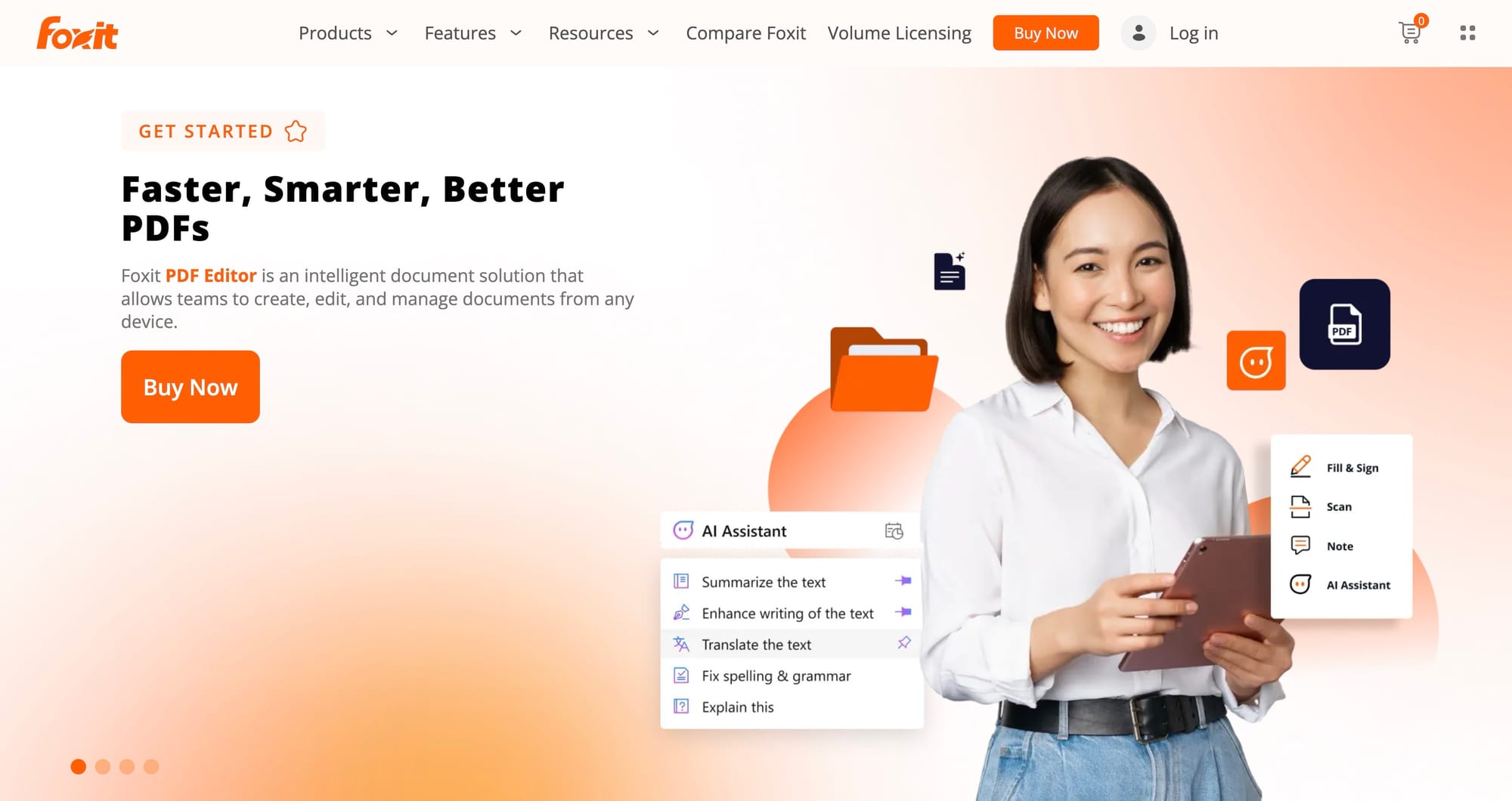
5. Adobe Acrobat Reader: PDF AI Assistant
Adobe Acrobat Pro, part of the comprehensive Adobe Creative Suite (CS), is widely recognized as the industry-standard for PDF tools.
The “comprehensive” designation is normally perceived as complimentary in most scenarios—not here, however.
There is a fine line between bundling software tools for the sake of creating a seamless, integrated user experience, and "mashing" as many tools into a so-called productivity suite to extract more profits from users.
The latter has become common practice, unfortunately, particularly among legacy software vendors.
The moment stakeholder value takes precedence over optimizing software on behalf of one's user base, the inevitable outcome is a decline in product quality, often accompanied by the loss of trust among consumers.
On the subject of Adobe's AI Assistant, the tool is nearly impractical. In fact, even the product demo clip published on Adobe's site for promotional purposes illustrates errors.
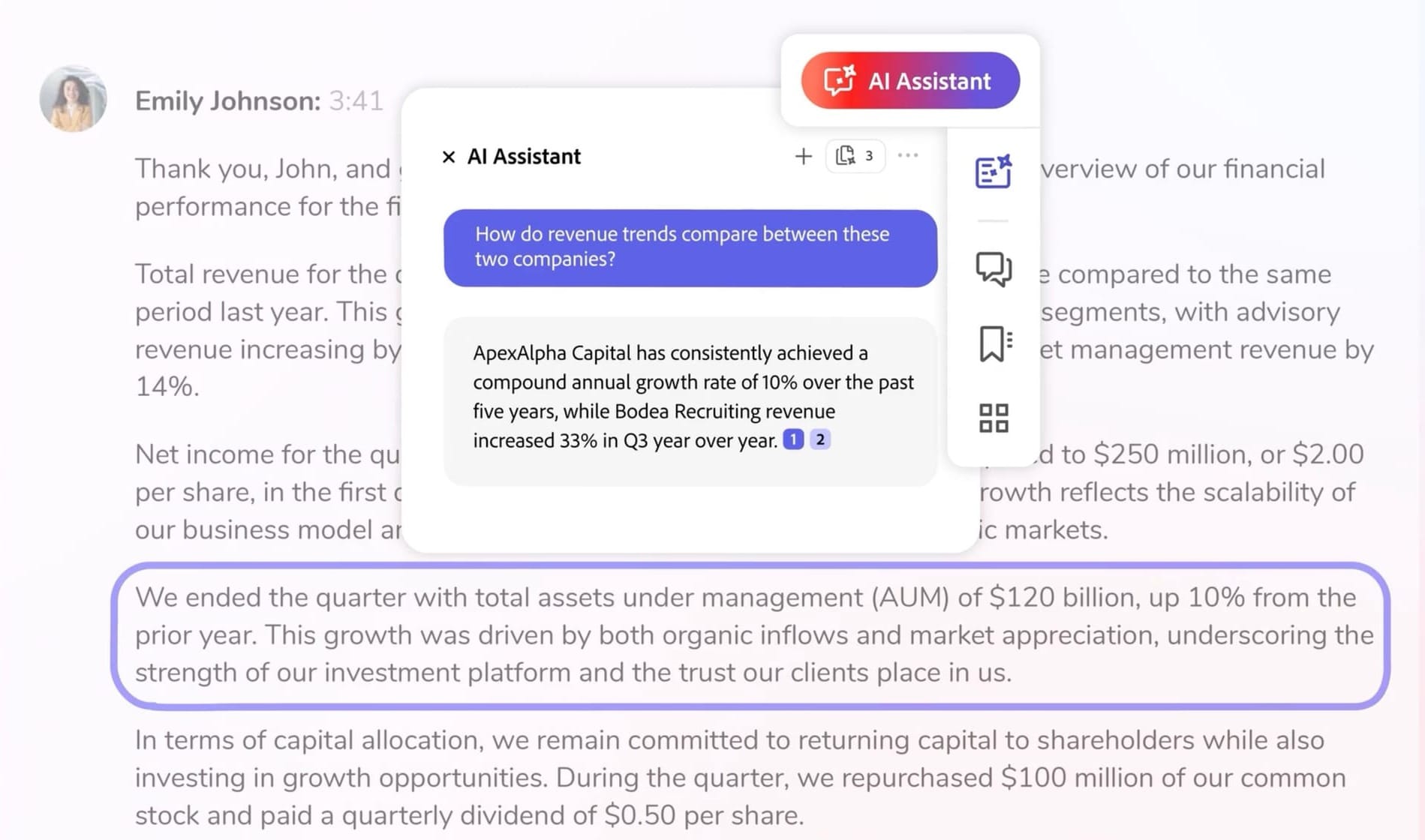
The assets under management (AUM) of the hypothetical firm, ApexAlpha Capital, is stated to have ended the quarter with $120 billion, an increase of 10% from the prior period (Y/Y).
Yet, the AI Assistant of Adobe, in response to a search query on revenue trends, incorrectly states the firm's revenue achieved a compound annual growth rate (CAGR) of 10% across the trailing five years.
The AUM of an investment firm is not the revenue of a firm—likewise, Adobe is not the industry standard for PDF tools, at least not anymore.
The AI Assistant of Adobe not only takes a long period to ingest uploaded documents and process even simple queries but frequently answers the wrong question, completely missing the mark.
Off topic, akin to Adobe's AI Assistant: the PDF reader of Macro has many subtle, yet practical product features, such as automated tab navigation.
Or, to deviate even further from the topic at hand—comparable to Adobe's continued pivot from serving individual consumers to enterprise clients—here is a clip of Macro's automated bullet point feature, where merely highlighting text creates a concise list summarizing the highlighted text:
Macro Automated Bullet List Summarization | Source: ADBE 10-Q
The built-in highlight feature of Macro can be customized to auto-run once text is selected, comparable to macros in Excel, except for analyzing documents.
Sometimes, the most time-consuming inefficiencies can become habitual to the point that one might not even recognize the time erosion from using CTRL + F and scrolling section-to-section.
For example, suppose a user mistakenly forgot the full-form legal definition of the abbreviation, similar to Adobe's customers who forgot to cancel their free trial.
In Macro, the user can click on the pre-tagged term "APM" to navigate to the section earlier, where the pricing plans of Adobe are stated (and revert to the original page) to continue reading through Adobe's deceitful business practices, with minimal time wasted.
Macro PDF AI Reader Page Navigation Tabs (Bookmarks) | Source: ADBE 10-Q
The tab navigation feature of Macro, positioned at the top left corner, might be easy to miss, similar to Adobe's pricing terms and early-cancellation charge in the terms of service agreement.
However, the former can save substantial time, whereas the latter causes consumers to incur an unexpected, substantial fee.
The downfall of Adobe in recent times can be attributed to the shift in prioritization from building high-quality software on behalf of consumers to maximizing shareholder value.
Adobe Suite has fallen steeply from the initial days when the products were each high-quality and blended well together, stemming from trailing too far from its core values.
Instead, Adobe Suite has become an ecosystem of poorly integrated apps and features, contrary to Apple.
In the Apple product ecosystem, each device is complementary to each other and meshes cohesively to improve the user experience, creating a cult-like following.
The users of Apple products opt to continue partaking in the ecosystem (i.e., purchasing Apple devices) because of the non-monetary switching costs, which contribute towards product stickiness ("locked-in").
On the other hand, most users of Adobe Suite are practically forced to use the platform because of their employer's poor decisions or to avoid incurring a hefty fine from the early-cancellation penalty.
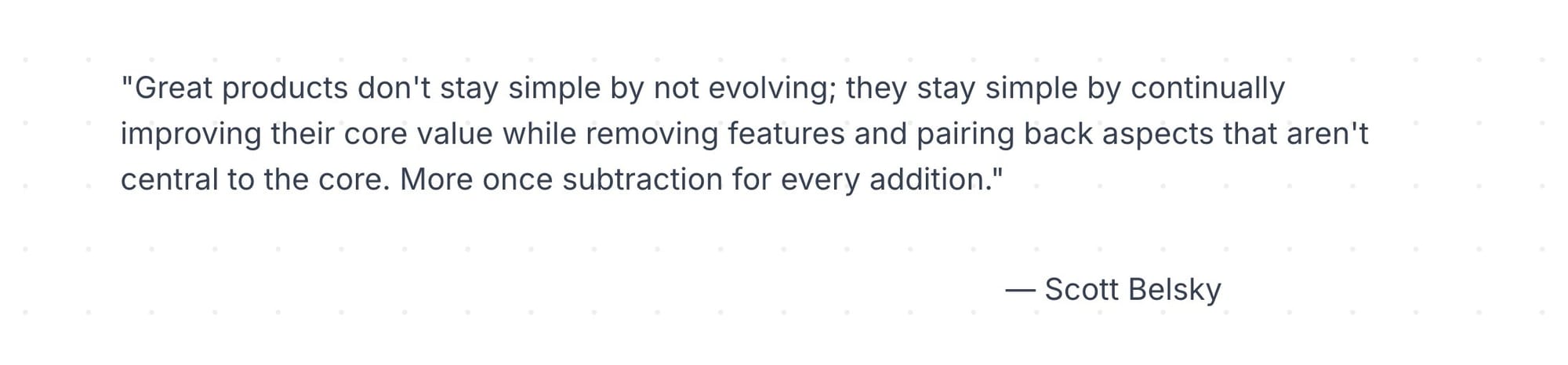
Adobe has quite a bit of subtraction to complete, per the insightful commentary from Scott Belsky, the founder of Behance (acquired by Adobe).
The free plan of Adobe Acrobat cannot be used without encountering constant ad-like pop-ups—nor can one even unsubscribe from the most popular subscription plan without incurring an early-termination fee, a deceitful practice, to say the least.
While legacy software solutions, such as Adobe, are trying to brute-force the integration of AI into their product suite, patching up bugs in real-time, AI-native apps, such as Macro, can move at a much more efficient and quicker pace, with continuous product refinement.
The pricing tiers of Adobe Acrobat and the corresponding features are as follows:
- Acrobat Reader: Free
- Acrobat Standard: $22.99 per month
- Acrobat Pro: $29.99 per month
- Acrobat AI Assistant (Add-On): $6.99 per month
The prices stated in the section above reflect the rates paid on a "Monthly" basis, without annual billing, for the sake of an "apples to apples" comparison.
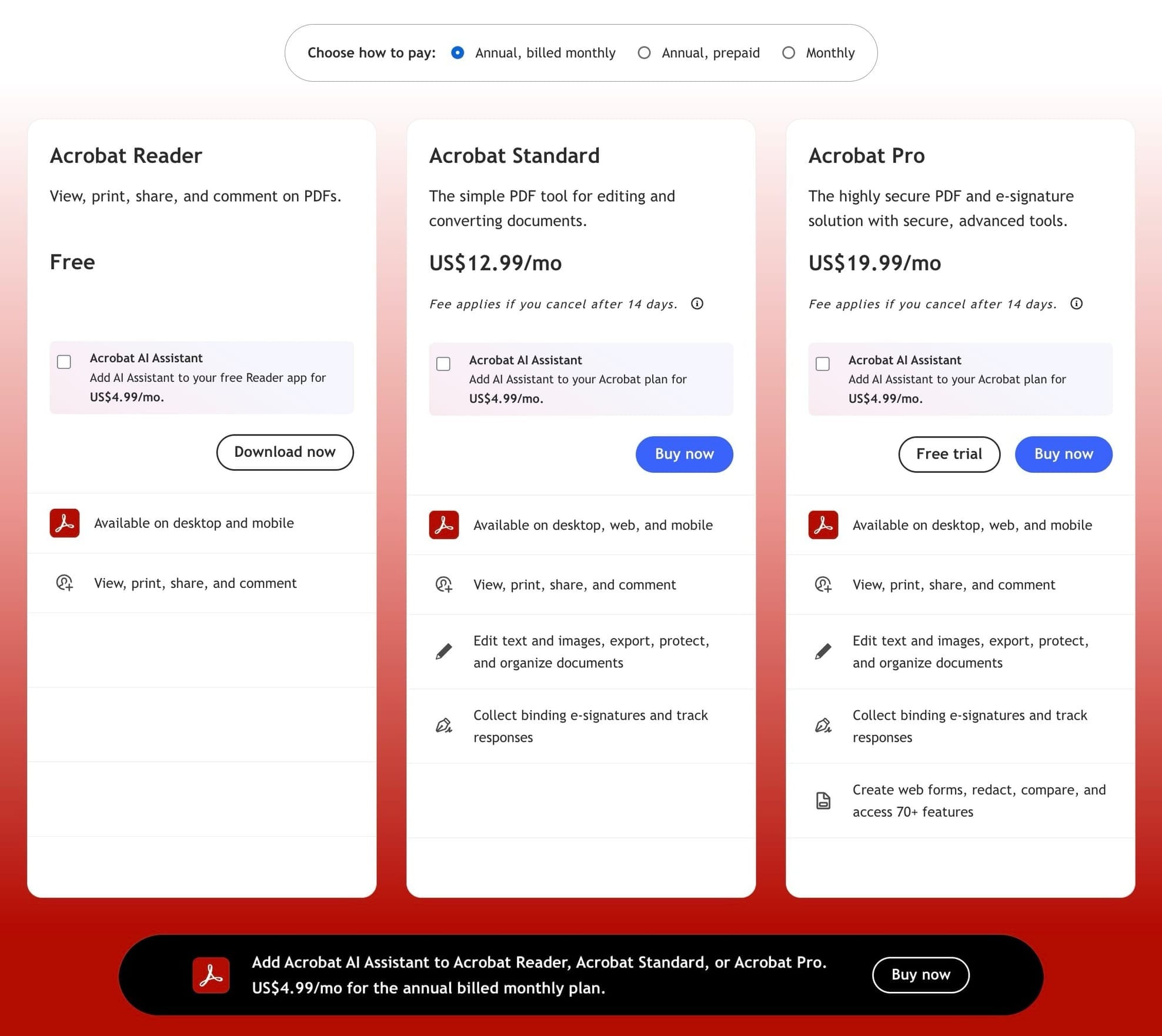
Said differently, Adobe charges a discounted rate on the "Annual, billed monthly" plan, which placed the company in an unfavorable position, from a legal perspective.
Of course, one could argue the terms of service (ToS) of Adobe stipulates that an early cancellation will trigger a fee, and thus, the party at fault is the customer.
However, the fact that only a minority of consumers read the terms prior to subscribing is common knowledge, which certain companies like Adobe capitalize on to reap a near-term monetary benefit, with the trade-off being irreparable reputational damage and loss of consumer trust.
So, one could also easily make the case: Adobe knew exactly what they were doing.
The decision to implement deceitful practices comes at a steep price—a statement that Adobe (and their attorneys) can likely corroborate, given the fact that there is a pending investigation being conducted by the Federal Trade Commission (FTC) initiated around the mid-point of 2024 for deceiving consumers via the early termination fee.
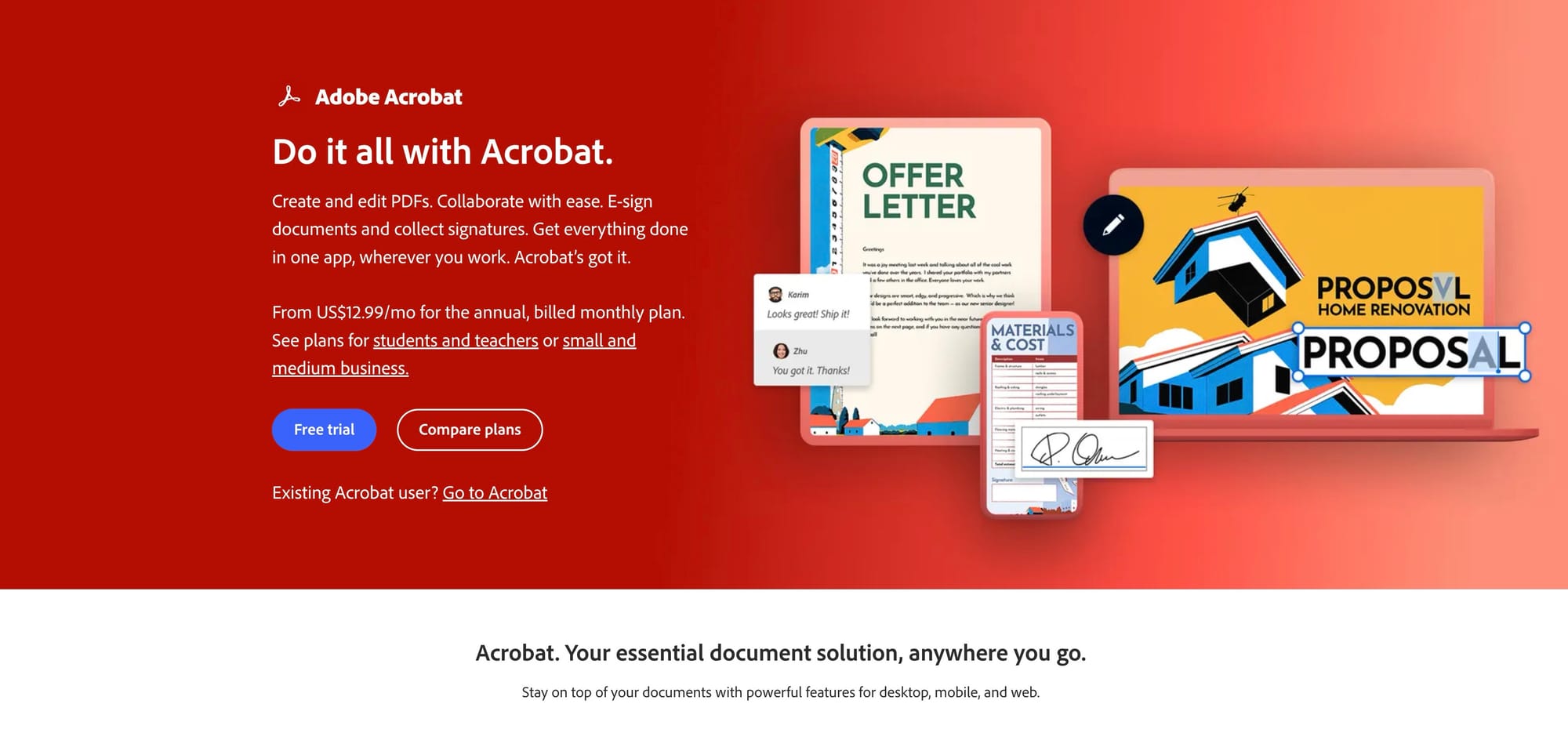
Why is Macro the Right Choice?
There is an abundance of GenAI tools in the market, at present, with simple interfaces marketed as minimalistic, which is merely a front for sub-par product design and engineering, where more time was spent optimizing the landing page in lieu of optimizing the user experience and core product.
From a high-level, the ease-of-use and practicality of an GenAI productivity tool–and of course, privacy–are some of the foundational values of Macro that dictate the direction of our product engineering and strategic decisions.
Contrary to legacy software companies, such as Adobe—the king of “bloatware”—Macro has been a step ahead of the curve on the AI front.
Adobe, in more ways than one, serves as a source of inspiration for Macro, on how not to build software and operate a business, particularly on the topic of consumer trust and not deviating from one's core values.
The usage of AI as a research companion to systematize one’s workflow and understand information from documents, such as PDFs, is a net positive, not only on the productivity side but in flattening the learning curve for comprehending intricate concepts.
GenAI productivity tools, such as Macro, must continuously reinforce the distinction between leveraging AI to accelerate the cadence at which one can conceptualize information and recognize patterns, rather than a tool to displace critical thinking and automate tasks ("hands-off").
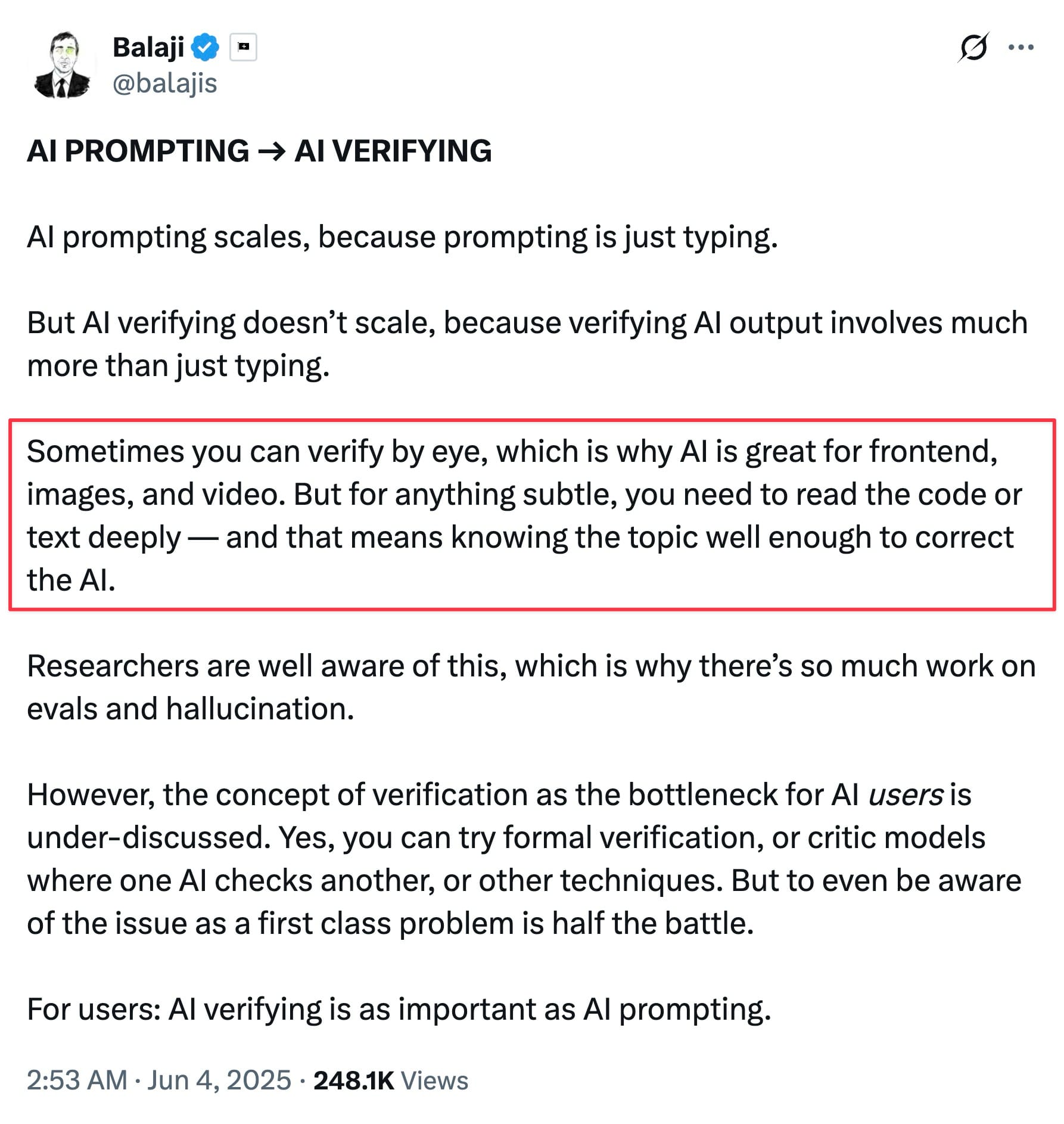
In closing, Macro is an early-stage startup and our product is a work-in-progress (WIP), akin to each of our individual users and their respective career paths.
Still, the core values of Macro will continue to remain in-tact, which we can state with absolute, utmost certainty, irrespective of any external circumstances.
At Macro, our single-minded mission is to build the most cohesive and intelligent document management platform to facilitate the completion of your mission.
Therefore, considering the user-centric approach of Macro, fair to state that our platform is "purpose-built" for you, and to improve the odds at which the outcome under pursuit can be accomplished.
